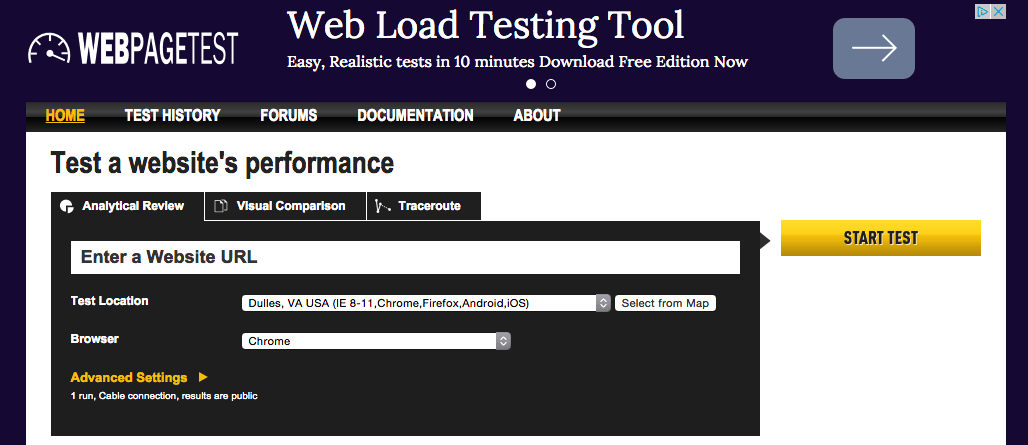Have you ever sat and waited for a slow loading website? Chances are, instead of waiting precious seconds for the site to load, you opted for the Back button. In other words, the internet operates a feverish pace, and if your site can’t keep up you run the risk of losing customers, visitors and subscribers.
Fast sites have better user engagement, conversion rates, and perhaps even search engine rankings – it’s time for you to get on board. In this post I explore five tools for testing your WordPress site’s performance and speed, so that you can make the necessary changes today.
Why Does Your Site Load Slowly?
There are multiple reasons your site could be performing worse than usual. Loading speeds are going to vary site by site, but there are a few factors that trip up most sites.
For WordPress websites, the most common causes of page loading slow-downs are bloated plugins, having a poorly coded theme, big image files, and/or having poor hosting not suited to your website. Below we’ll show you how to fix these common issues. However, before you jump into optimizing your website, you need to see how fast it’s running in the first place.
Top Tools For Testing Your Site’s Performance
The following tools will give you a complete picture of your website’s performance. You can use a single tool, or use them all in conjunction to cross-reference website data.
1. Google PageSpeed Insights
PageSpeed Insights is a brainchild of Google. This nifty web app measures your site’s performance across multiple devices, including desktop and mobile browsers. This is useful if your visitors are accessing your site from a variety of screen sizes and devices.
2. Pingdom
Pingdom is a free tool that gives you full-site performance information including load time, page size, as well as a detailed analysis of each page on your website. Best of all, this app saves your performance history, so you can track if your efforts to improve loading times are working.
3. GTmetrix
The report that GTmetrix generates will show you a complete history of the website’s loading speeds, as well as a detailed report that suggests ways to improve the performance of your website. Beyond the initial page analysis tools, this web tool also has a video playback feature that enables you to see where the loading speed bottlenecks occur.
4. WebPagetest
WebPagetest gives you your site’s loading speed and a grade breakdown of your site’s performance. It’s unique in that it allows you to select a country to view your report from, so you can see how your site performs across the world. This is useful if you have a large overseas user base.
5. YSlow Browser Plugin
YSlow is a browser plugin that lets you track the performance of any site you’re currently visiting. It doesn’t give you the actual load time, but it does break down over 20 different performance cues. This can help you compare other competitors site’s within your niche to see how your site stands up.
Options for Speeding Up Your WordPress Site
Once you have a clear idea of how your site is performing, you can begin to improve it. Below you’ll find a few of the most common slow loading page culprits and what you can do to fix them.
Specialized Hosting
The cheapest hosting solution is never the best choice for high website performance. Cheaper hosting usually doesn’t have the dedicated bandwidth to cater to every detail of your WordPress site (this is one of the ways they keep their costs in check to offer you those crazy low prices).
Consider Uninstalling Certain Plugins
It can be very tempting to add one more feature to your website through the use of a plugin; after all, there are over 30,000 plugins available from the WordPress Plugin Directory alone.
If you are considering installing a plugin, make sure it’s high quality, as poorly coded plugins could be slowing down your site. When selecting a plugin, make sure it has a high rating, a large number of downloads and has been updated recently.
One way to see which plugins are affecting your site’s performance is to use a tool called P3 Plugin Profiler. You could go through every plugin on your site, de-activate and re-active each one, while doing site loading tests – or you could use this plugin. P3 Plugin Profiler will give you a detailed breakdown of your plugin’s usage and help you determine which plugins are causing the most problems.
Having A Poorly Coded Theme
Be aware that poorly coded and low-quality themes can drastically affect your site’s performance. Even if you’ve paid a premium price for a theme, this doesn’t guarantee it’s going to have high-quality code.
A good benchmark is to test your current theme, or a theme you’re thinking about buying, against the native WordPress theme that’s present after a fresh installation.
Compressing Images
High-quality images are crucial to helping your content and website stand out, but don’t let them impact your site’s performance. You can compress your images without losing quality, which will keep your site running fast. The following plugins will compress anything that’s in the Media Library section of your website.
If you don’t want to install a plugin then another option is to use an online image compression tool, such as TinyPNG or Kraken, before uploading the image to your site.
Use a Caching Plugin
Since WordPress sites have to make regular database requests, a caching plugin reduces these requests by generating a static HTML page to display instead. Caching plugins can help your site handle larger amounts of traffic, and also compress and optimize other areas of your site.Two of the most commonly used caching plugins are WP Super Cache and W3 Total Cache. It’s difficult to pick one over the other, so take a look yourself and pick whichever one that takes your fancy.
Continued Site Maintenance
If you want your site to remain fast then you’ll need to maintain it on a regular basis. Continued maintenance on your site includes dealing with comment spam, fixing any broken links and pages, and optimizing your database with a plugin like WP-DBManager. This will help keep your site’s performance high, so you don’t see a decrease in your newly upgraded site you’ve worked so hard for.
Conclusion
Having a high performing website with fast loading speeds will only become most important as time goes on. Luckily, with a suite of free online tools and WordPress plugins, you can find the trouble spots and fix them without too much work. How do you keep your site lean and running fast? Any plugin mentions we missed? I’d love to hear about them!